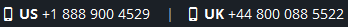
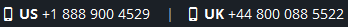
Sometimes, users trying to install Windows OS with the help of a USB flash drive. But, to do so, a user requires to make a pen drive bootable. Mainly, users do not aware of this bootable pen drive procedure and looking for an alternative solution for the same. So, don’t worry, because it is the simplest way to install Windows OS on any laptop, desktop etc., with the help of a bootable USB drive. Moreover, here, we come up with reliable free techniques to make pen drive bootable without any hindrance. But, before proceeding towards the solutions, initially, go through the requirements for creating a bootable pen drive, we have discussed in an oncoming segment. Let’s take a look:

Now, let’s understand and implement the procedure to make pen drive bootable with the help of below-stated steps.
Here, this manual solution to make pen drive bootable is available into three workarounds. All these three methods are discussed in a descriptive manner. You can go with any technique, according to your comfort and ease.
Basically, you require to install Windows from a bootable pen drive. To do so, you need to copy the complete installation files consisting on the DVD installer to USB flash drive. Following are the sequential steps for the same. Simply, run the Command Prompt wizard. When it starts, you have to type xcopy f: \ *. * d: \ / E / H / F and then hit on Enter key. After that, wait for a few minutes until all files copied to the flash drive from the DVD installer. Ultimately, the bootable pen drive is getting prepared to be utilized for installing Windows from USB and you are done it effectively.
Initially, you have to assume that the USN drive is the D: drive and the DVD installer located on drive F: First of all, we will navigate to the CMD command prompt to establish installation DVD as its active directory.
Step 1: Firstly, run the CMD command prompt’s active directory for Administrator permission is on C:\Windows\System32>.
Step 2: Then, navigate to the Command Prompt to set on DVD (F:) as its active directory. To do it simply type F: after that press Enter key, and the active directory changed to F.
Step 3: Here, add type cd boot and hit on Enter. Active directory changed successfully
Step 4: Now, type bootsect /nt60 d: and click on Enter key, to creating a boot sector on D: drive.
Step 5: Finally, add Exit and press the Enter key, to close the Command Prompt. After executing the steps, we have made a pen drive bootable perfectly, and the flash drive is ready to be utilized as a boot media.
If you are still unable to get the expected outcome, after performing the above-stated techniques to make pen drive bootable. So, you can move to another method, which we have discussed in the upcoming section.
Keep a thing in mind i.e., take backup all of your data files. Because, the above-listed manual methods are having a limitation, such as they may lead to data loss issue. In case, if you already lose your crucial data after implementing the free solutions to make pen drive bootable. So, don’t worry! You can recover your permanently deleted files, using world’s best recovery software named as Pen Drive Recovery tool. This recovery tool is programmed after took all the major things into consideration. Mainly, it facilitates a safe and secure recovery of formatted, deleted and corrupted files from pen drive. You can get this amazing USB recovery tool, via visiting our official site.
This post highlights, the free methods to make pen drive bootable. We give our best to provide you with reliable solutions for resolving this issue. All the manual solutions are described in an appropriate manner. Thus, you can select any of them to implement the procedure to make USB bootable quickly.