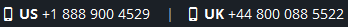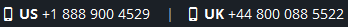Six Common Causes of External Flash Drive Failure
Flash drives are commonly used as external storage device. The pen drive makes sharing of data very easy and convenient. A computer user regularly uses flash drive to store data or to exchange data so in this situation a single flash drive is use on various computers. If any of the system is infected by virus then their is chance that it will damage the pen drive data as well. Mostly the pen drives are corrupted or inaccessible due to various reasons.
Now before starting about reasons why the external drive got corrupted lets talk about some precaution. Always try to copy the data on your computer or in backup. When you connect the remove able drives to your system firstly scan the complete flash drive. Because it may have some virus, Trojan etc. Here in this post I am going to discuss 6 most common reasons that damages the flash drive or you can say that make a flash drive inaccessible.
Six Most Common Reasons of Flash Drive Failure
Lets talk about each cause in detail, read the complete article to know the reason behind the usb failure.
-
The USB Connector Breaks Off
Most of the time when you Eject a flash drive from computer‘s usb port then usb connector break out from the flash circuit board. In this situation you need to soldering iron and past the connector at the same position. Breaking the connector is one of the common issue that affect the working of flash drive. So be careful while ejecting the pen drive from the systems port.
- Flash Drive Data Corruption
Flash drive data get corrupted not only because of any malware software. Let us take a situation in which you connected the flash drive and transferred the data from system to flash drive and you immediately. Then their is a chance that data may be corrupt and you are not able to access the data from pen drive. So it is recommended that first eject the pen drive and let the windows operating system finish the process then only take out from system.
- Look up and NAND Memory Failure
Look up table is necessary to seance the data which you want to read from the flash drive. In pen drive you frequently writes data and then make request to read the data. In flash drives when you write some data, then the data is basically stored in NAND memory chips. If any how look up or NAND memory unable to operate then you flash drive is inaccessible and always pop ups a message to format the disk.
- Cheap and Nasty Hacked Drives in Use
Most of the time we get offer from the seller that the flash drive is very cheap with all feature as you a costly flash drive. But in reality the cheapest pen drive is made of dead material due to which it is shortly become inaccessible. Some time when you write data into flash drive and data is grater then in size as free space in flash drive in this situation as well get inaccessible.
- Solder Joint Failure in Flash Drive
Removable drive is very comfortable device to carry the data from one place to another place. While carrying this device dropped down or may come in contact with liquid like water, oil etc. If any joint is lose then their may be chance to break the joint and then you will get an error message that the device is not recognize.
- Flash Drive is Connected to a System Permanently
If you permanently pugged in to you computer then always a signal voltage keep in contact with your flash drive. When voltage continuously keep in touch with pen drive then it get warmed and due to which pen drive eventually stop working. In this situation you will get an usb not detected error so it is suggested you to eject the flash drive as you finished the read or write operation.
How to Recover Data from Damaged Flash Drive?
Once the pen drive is not able to respond for your request then you need to repair the drive or recover data from damaged pen drive that is possible only by using any specialized recovery software.
Conclusion
In this article I have listed all most common causes that makes a pen drive inaccessible and described all issues. I am sure that this effort will help you understand the main cause of flash drive failure.