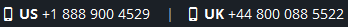
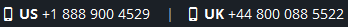
“I have so many important data files, which are stored on my pen drive. They all sorted category wise in specific folders and some of them are out of folders also. But, currently, I tried to open my pen drive, it was empty and I am unable to view any data file. But, in reality, it contains data. How is it possible? Can anyone please suggest me an effective solution to resolve my issue such as how to recover data from pen drive which is not visible. Any help would surely be gratifying. Thanks a ton.”
Do not worry! Here, we come up with this flawless article to reveal the best techniques to recover data from pen drive which is not visible. Let’s get started.
To resolve an issue such as recover data from pen drive which is not visible, you just have to follow the below-listed steps. Mainly, this manual solution is available in three ways. All the three ways are discussed sequentially, you can execute any of them as per your necessity:
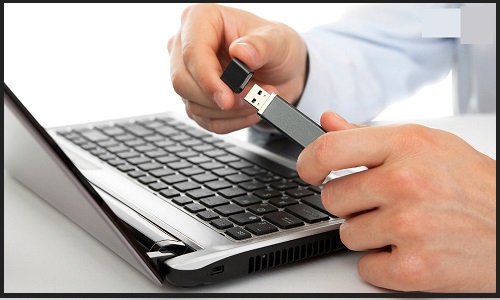
Primarily, you have to follow the below-listed steps to make your data visible.
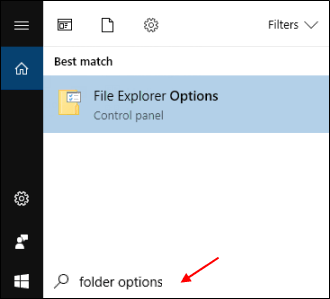
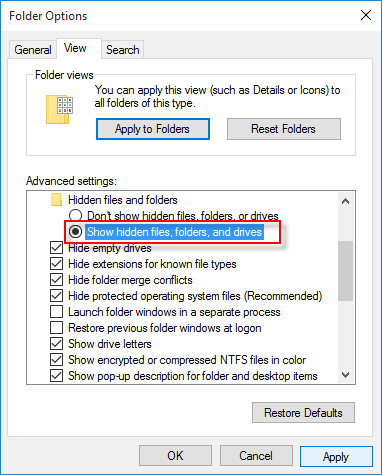
If after performing the above-stated steps, you are still unable to view data files in pen drive. So, adequately follow the below-listed directions.
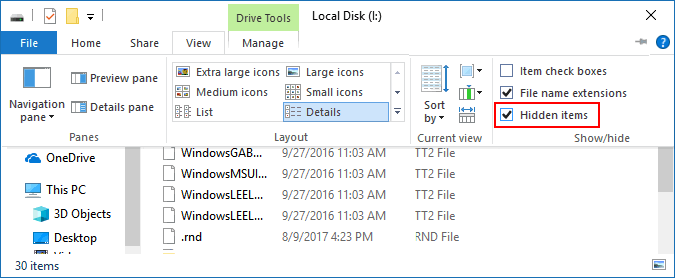
Note: In case, if your pen drive data files and folders cannot display properly. So, it may possible that your pen drive is infected with the virus, malware etc. So, you have to move to another technique to resolve the issue.
Most of the users are suffered from this kind of issues. Mainly, when a pen drive not showing files and folders invisible issue occurs due to virus infection. At times, the best solution is to utilize a reliable anti-virus application. But, keep a thing in mind, if you have some vital data files in your pen drive. Then, do not utilize any anti-virus program. Because most of the anti-virus applications are lead to data loss problem. In case, if you already lose your important data and unable to get that back. So, do not worry and take a deep breath here, we come up with an amazing approach to recover data from pen drive which is not visible. Continue reading to find the answer.
If still, your pen drive data is not visible to you. So, you can proceed to the alternative technique.
No manual method can recover data from pen drive which is not visible. But here, we come up with this pen drive recovery software. This tool can instantly recover pen drive not showing files and folders. Mainly, this tool is programmed with smart or user-friendly features. Hence, using this recovery tool a geek or non-geek user can implement the recovery procedure without taking any external help. Moreover, this facilitates an efficient feature i.e., it highlights the permanently deleted data by red color. This pen drive recovery software supports all versions of Windows OS. And does not integrate with any kind of compatibility issue. However, it supports all types and company pen drive.
Note:You can download and purchase the automated solution by clicking this below button.
Hopefully, with the help of this comprehensive blog, you get resolved this commonly occurs issue such as how to recover data from pen drive which is not visible. Mainly, we mentioned manual and professional solution for the same. But, the free solution is not able to provide you expected outcome. So, it is recommended to opt for pen drive recovery software. Thus, the choice is yours but ultimately take the decision wisely.