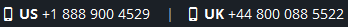
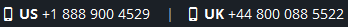
What exactly happens when you realize that A flash drive dies and failed? Mainly, it is a common issue which is faced by several users. So many users are still facing this problem and looking for the appropriate solution to recover data from a failed USB drive. Hence, we consider this issue and come up with this flawless blog. Simply, go thoroughly to the complete write-up to learn the manual and professional solution How do I fix my USB device not recognized?. Let’s get started.
Here, in this segment, you will get the solutions to recover data from an undetected pen drive. Mainly, this free method is available in four workarounds so, you can choose any of them as per your necessity. Let’s go through the following easiest resolution for the complex issue.
In many cases, a USB flash drive is in perfect condition. The main problem occurs in your USB port. So, you have to check the root cause of an issue. To do so, you have to plug in the failed flash drive into another machine’s USB port. If it will not work proficiently and you are unable to view stored data. Then, you should move to another technique.
We can not ignore the fact i.e., the USB flash drive is prominently used storage device. Almost every single user prefer this across the universe. Mainly, it is proficiently in use due to its enhancement and portability. Besides that, it also occurs some unknown issues which make a nuisance situation for any user. Though, in case of recover data from a failed USB drive, the backup is one of the simplest ways as compared to others. So, if users retain the backup of their important data files. Then, the recovery procedure has become easier. Alternatively, we know that the backup is the best resolution but, one negative thing about backup is you have to do that before there’s a riddle. Thus, if you do not have a backup of your data files. Now, move to another technique.
There are many users are store their crucial data into Dropbox. Just in case, you save your valuable data in Dropbox utility so, you can easily restore a backup from Dropbox. Conclusively, if you do not maintain any backup in Dropbox so, you can move to last but not least method to fix the issue.
All in all, you perform all the approaches as mentioned earlier to resolve how to recover data from a failed USB flash drive. Once you reboot so, hopefully, all the issues will automatically be resolved.
There are some users who are still unable to get rid from this issue such as how to recover data from a failed USB drive. Chiefly, users try to utilize that existing pen drive on another local machine but, the USB drive shows a status i.e., Failed. Moreover, some users even run an Antivirus program to resolve this issue. But, these solutions are not enough for this issue. Here, you need something smart and effective. So, you can switch to another technique which we are going to discuss in the upcoming segment. Let’s proceed further.
As we all know, the above-stated free solution does not have the capability to resolve the issue such as how to recover data from a failed USB drive. But, do not worry! Here, we come up with this alternate solution named USB drive data recovery software. With the help of this efficient application, you can easily retrieve data from corrupted, deleted and formatted USB flash drive. Mainly, this data recovery software is equipped with enriched features. It facilitates an instant recovery process to restore recover photos, audio, video, documents, and all other multimedia elements from a failed USB drive. Despite that, you can easily download this software on any Window machine, because it does not associate with any compatibility issue.
From here, follow the below-listed directions, for restoring files from a failed USB flash drive. Though, all the steps are explained sequentially. Let’s get started:
If you have any appropriate solution to deal with recover data from a failed USB drive issue so, it’s fine. Otherwise, you should opt a third-party software named USB drive recovery tool. With the assistance of this application, you can quickly restore deleted, corrupted, and formatted data from not recognized USB flash drive. However, this provides an explanatory user-interface. So, a geek user can also implement the recovery process without any omission. Thus, think wise and take a smart decision.